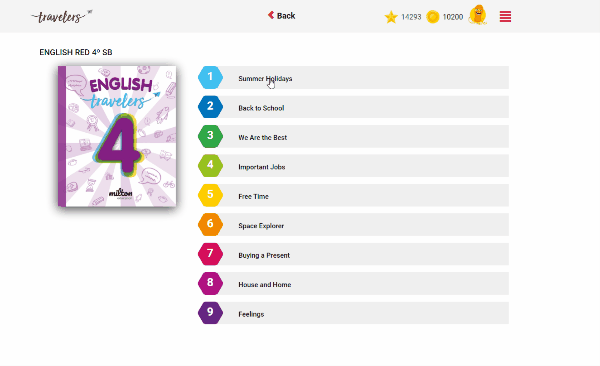Textbook User Guide
Our books are the only ones that allow you to view exercises in two different formats:
- PRINT version: Similar to the paper book format
- DIGITAL version: the same exercise, but in a 1-by-1 question format with automatic feedback.
Both are interactive, but each one has its advantages.